Are you selling on Amazon and prefer using Firefox over Chrome? Good news—Jungle Scout offers a powerful Firefox extension that brings product research, keyword analysis, and sales insights right to your browser.
In this guide, we cover everything you need to know—from how to install the extension to tips for maximizing its features. Whether you’re a new Amazon FBA seller or looking to scale, this tool can simplify your workflow and give you a competitive edge.
Let’s explore how the Jungle Scout Firefox extension can boost your Amazon success!
Is Jungle Scout Available For Firefox?
Yes, it is! While Jungle Scout is often associated with its Chrome extension, the company also provides a fully functional Firefox version.
This means Firefox users can enjoy the same data-driven insights, product research tools, and keyword analysis features as Chrome users.
The Firefox extension is designed to integrate seamlessly with your browsing experience, making it easier than ever to find profitable products and optimize your listings.
How To Download And Install The Jungle Scout Firefox Extension
Before you begin, ensure you have an active Jungle Scout subscription. The extension is exclusive to paid users, so if you don’t already have an account, you’ll need to sign up for one of their plans.
Here’s how to install this extension in Firefox:
Step 1: Visit the Firefox Add-Ons Page
Open your Firefox browser and navigate to the Firefox Add-Ons page. You can do this by typing “about:addons ” in the address bar or searching for “Firefox Add-Ons” in your preferred search engine.
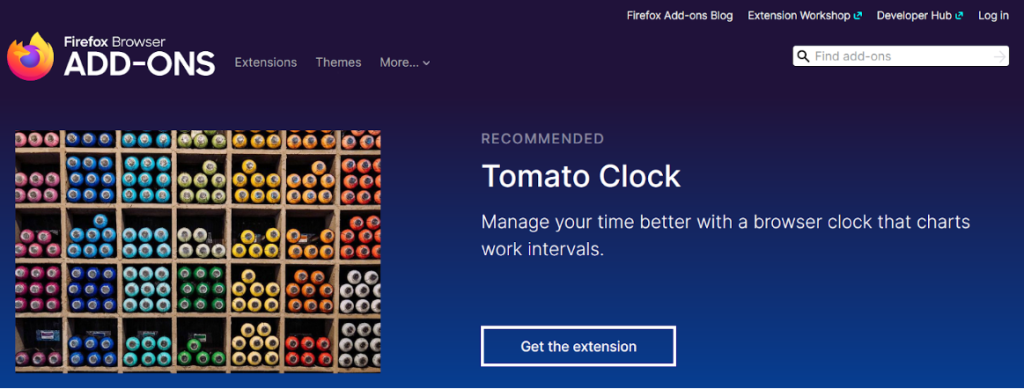
Step 2: Search For Jungle Scout
In the search bar on the Add-Ons page, type “Jungle Scout” and hit enter. Look for the official Jungle Scout extension, which will be clearly marked with the Jungle Scout logo.
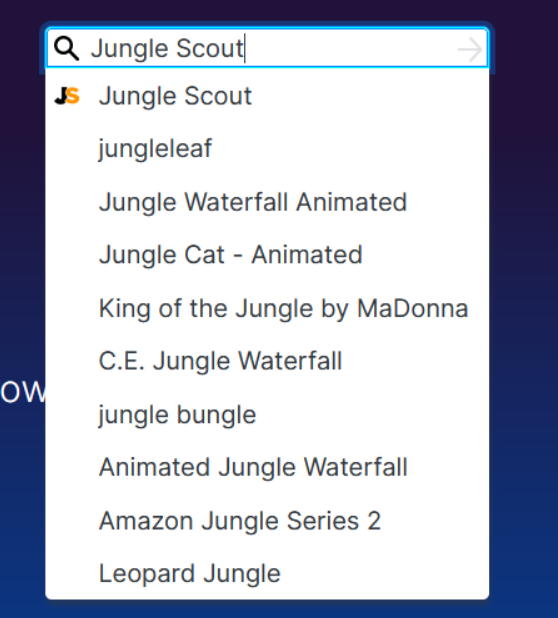
Step 3: Add The Extension To Firefox
Click the “Add to Firefox” button next to the Jungle Scout extension. Firefox will prompt you to confirm the installation—click “Add” to proceed.
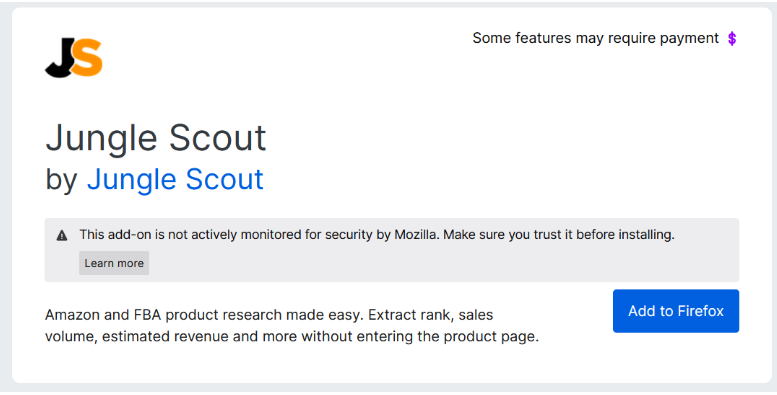
Step 4: Log In To Your Jungle Scout Account
Once the extension is installed, click the Jungle Scout icon in your browser’s toolbar. You’ll be prompted to log in using your Jungle Scout credentials. If you don’t have an account yet, you can sign up directly from this page.
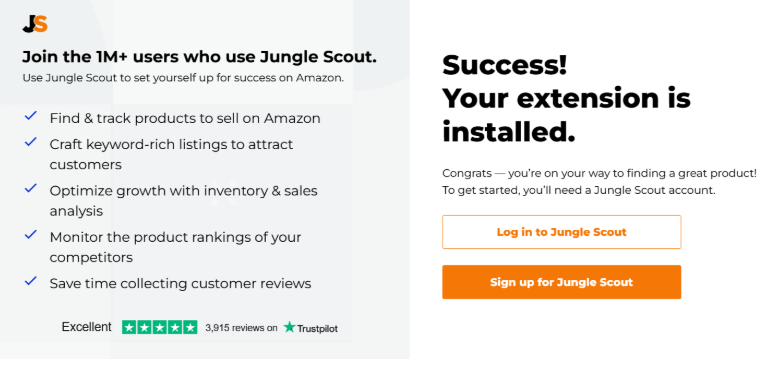
And that’s it! You’re now ready to start using the Jungle Scout Firefox extension.
How To Use The Jungle Scout Firefox Extension
The Jungle Scout Firefox extension is packed with features to help you make smarter decisions as an Amazon seller. Here’s how to make the most of it:
1. Discover Profitable Products
Finding winning products is the cornerstone of any successful Amazon business. With the Jungle Scout Firefox extension, you can quickly evaluate product opportunities directly on Amazon’s search results page.
Step 1: Search for a product or category on Amazon.
Step 2: Click the Jungle Scout icon in your toolbar to open the extension.
Step 3: Review key metrics like monthly sales, revenue, and number of reviews for each product.
Step 4: Use filters to narrow down your options based on price, sales, and competition.
Step 5: Dive deeper by clicking on individual products to view historical sales data and trends.
This process allows you to identify high-potential products with ease.
2. Conduct Keyword Research
Keyword research is essential for optimizing your product listings and running effective PPC campaigns. The Jungle Scout Firefox extension makes this process straightforward:
Step 1: While browsing Amazon, click the “Keyword Cloud” button in the extension.
Step 2: Analyze the visual representation of top keywords related to the products on the page.
Step 3: Use the search volume data to identify high-traffic, low-competition keywords.
Step 4: Perform a reverse ASIN lookup to see which keywords are driving traffic to competitors’ listings.
These insights can help you craft better product titles, bullet points, and descriptions.
3. Explore Additional Features
The Jungle Scout Firefox offers several other tools to enhance your Amazon selling experience:
- Opportunity Score: Evaluate product ideas based on demand, competition, and listing quality.
- Customizable Overlays: Tailor the data displayed on Amazon search and category pages to focus on the metrics that matter most to you.
- Product Page Insights: Access detailed information like sales history, fees, and Listing Quality Score directly on product pages.
- Seller Central Integration: Track your organic and PPC sales performance with visual graphs and key metrics.
- Review Requests: Easily request reviews from eligible customers via Seller Central.
Jungle Scout Firefox Pricing
The Jungle Scout Firefox extension is included in all Jungle Scout subscription plans.
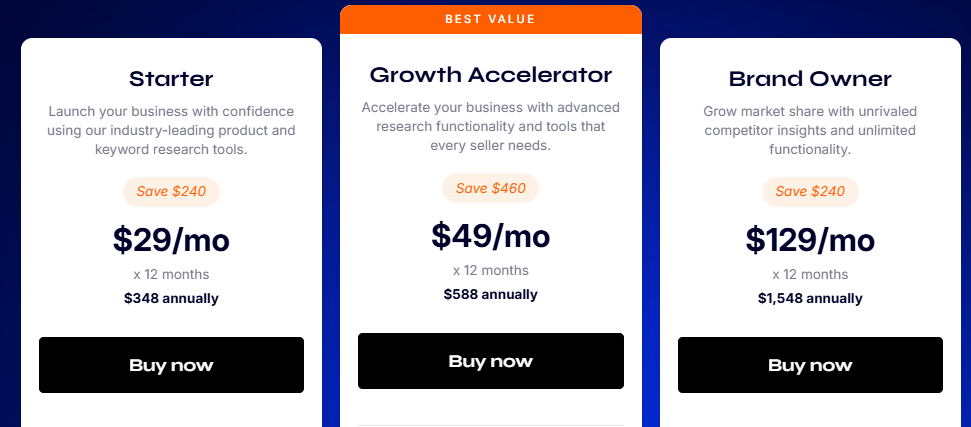
Here’s a quick overview of their pricing:
| Plan | Monthly Price | Annual Price |
|---|---|---|
| Starter | $49/month | $29/month |
| Growth Accelerator | $79/month | $49/month |
| Brand Owner | $399/month | $299/month |
Each plan offers access to the Firefox extension, along with Jungle Scout’s full suite of tools.
Can You Try The Jungle Scout Firefox Extension For Free?
Unfortunately, this Firefox extension is not available for free. It’s exclusively for paid subscribers.
However, Jungle Scout offers a 7-day money-back guarantee, so you can test the platform risk-free.
Final Thoughts: Jungle Scout Firefox Is Fully Accessible
This Firefox extension is a must-have tool for any Amazon seller using the Firefox browser. It provides real-time data, powerful research tools, and actionable insights to help you stay ahead of the competition.
By following the steps outlined in this guide, you can quickly install the extension and start leveraging its features to grow your Amazon business.
So, what are you waiting for? Download this awesome extension today and take your Amazon selling game to the next level!
FAQs
Yes, the Firefox extension offers the same features as the Chrome version, including product research, keyword analysis, and sales tracking.
No, the extension is specifically designed for Firefox and Chrome. It’s not compatible with other browsers like Safari or Edge.
While there are free tools like Helium 10, AMZScout, and more, they often lack the depth and accuracy of Jungle Scout’s data.
Start by exploring the product research and keyword analysis features. These are the most powerful tools for identifying profitable opportunities and optimizing your listings.