Looking to get an edge in your Amazon FBA product research? Jungle Scout’s Opportunity Finder can be the right tool to help you out.
This tool is designed to help sellers find untapped product ideas with solid demand and low competition. With it, you can filter opportunities by sales trends, niche score, seasonality, and more.
In this article, I will explain how to use Jungle Scout’s Opportunity Finder effectively, how much it costs, which plan unlocks all features, and alternative tools you can try.
Overview: Jungle Scout Opportunity Finder
Jungle Scout’s Opportunity Finder comes as a part of Jungle Scout’s Amazon FBA product research tool plan. With the higher plan, you get more features and better insights.
Get a quick overview of the same in the table below:
| Jungle Scout Opportunity Finder | Details |
|---|---|
| Features | Search Volume trends, niche score, AI Assist, average monthly search volume, average units sold, competition, seasonality, include and exclude keywords, etc. |
| Best For | Discovering profitable niche product ideas. |
| Free Trial | Not available |
| Plans | Starter, Growth Accelerator, and Brand Owner + Cl |
| Pricing | Starts at $29/month (billed annually); $49/month for the monthly plan |
How Does The Jungle Scout’s Opportunity Finder Help?
Here is a list of all the features you get with the Jungle Scout’s Opportunity Finder and how they can help you with your Amazon business.
Jungle Scout Opportunity Finder Filters
Your product search might include many products, making it harder for you to pick one from. This is where the opportunity finder filters come to your rescue.
Take a look at all of them below and how they aid your research:
1. Average Monthly Units Sold: This lets you choose the range of average monthly units sold for the listing in your niche.
2. Average Monthly Price: Let you select the average sales price range for listings in your niche.
3. Monthly Search Volume: This represents the number of times this keyword has been searched in the last 30 days (higher means more demand).
4. 30-Day Search Volume Trend: This represents the search volume over the last 30 days.
5. 90-Day Search Volume Trend: This represents the search volume over the last 90 days.
6. Niche Score: The Niche Score is graded on a scale of 1-10, where 10 is the highest opportunity and 1 is the lowest. The score is calculated based on the demand, competition, and quality of the listings in this niche. A score of 7 is a good place to start.
7. Competition: It is based on keywords and the number of reviews. Aim for competition in the low to medium range. (The lower, the better).
8. Seasonality: It is based on how different the demand for a product is and if that spike in demand is cyclical. “High” seasonality means a product sells more only during a specific period of time, and “low” seasonality means it gets stable sales year-round.
9. Include Keywords: Here, you can add keywords that you want to research. Add multiple by adding commas after each keyword.
10. Exclude Keywords: Here, you can exclude the keywords that you don’t want to research. Add multiple by adding commas after each keyword.
11. Exclude Top Brands: You can check mark this box to exclude the top brand’s products from making it to your opportunities list.
How To Use Jungle Scout Opportunity Finder for Product Research?
The opportunity finder can be one of the best tools to clear your confusion about which product to launch first on your Amazon account.
Follow the steps below to find the high-demand and low-competition keywords using the Jungle Scout Opportunity Finder.
Step 1: Sign up for a Jungle Scout account. Since a free trial is not available, you will have to choose a paid plan. (Higher plan = more features)
Step 2: Log in to your Jungle Scout account.
Step 3: Click on the Opportunities Finder tool nested under the Product Research option
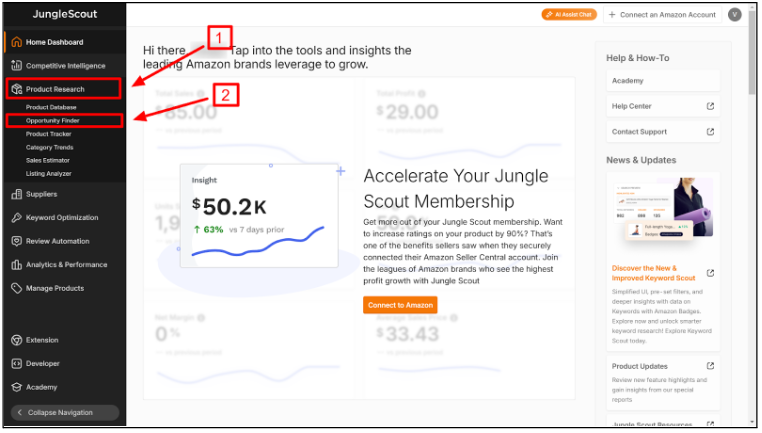
Step 4: Choose a marketplace, then select a product category below it. On the right side, apply your preferred filters (more on that below), toggle the competition and seasonality slider as needed, and click Search.
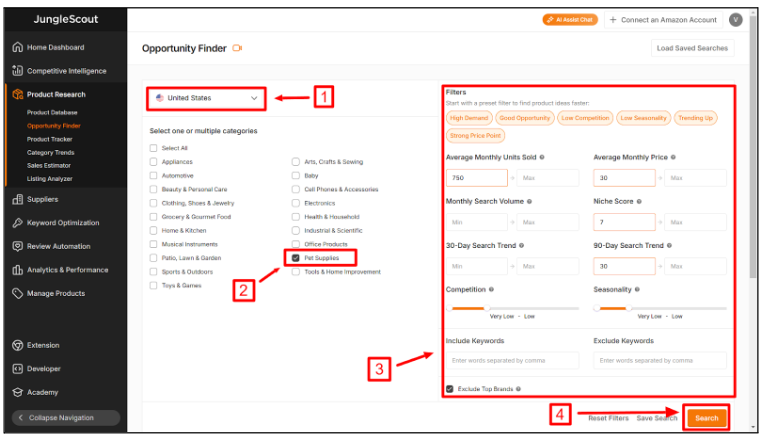
Note: You can set custom filters by inputting the values normally and playing with the ‘Competition’ and ‘Seasonality’ toggle.
Step 5: Scroll down, and you will see a table featuring the products based on the filter you applied. You must scroll to the right and bottom to see all the metrics and results shown in the video below.
Is Jungle Scout Opportunity Finder Available With A Free Plan?
Jungle Scout Opportunity Finder is not available for free. In fact, Jungle Scout does not offer a free plan or trial in the first place.
You can, however, get a taste of the tool with Jungle Scout’s Starter plan, as it is the cheapest of the three plans on the Jungle Scout pricing page.
However, to use the tool in all its glory, you will have to opt for the Brand Owner, but I recommend starting with the Growth accelerator, as you will miss out on one year of historical data.
Everything else remains the same. You can always upgrade as your business grows.
Jungle Scout Subscription Plans
Take a look at how the opportunity finder’s offering changes with different Jungle Scout plans in the table below:
| Opportunity Finder Details | Starter | Growth Accelerator | Brand Owner |
|---|---|---|---|
| Plan Pricing (monthly) | $49/month | $79/month | $149/month |
| Plan Pricing (when billed annually) | $29/month | $49/month | $129/month |
| Searches | 100 searches/month | Unlimited | Unlimited |
| Historical Keyword Data | 1 month | 1 year | 2 years |
| Search Trends (30D & 90D) | Not Included | Included | Included |
| Export Data | Not Included | Included | Included |
How To Save On A Jungle Scout Subscription Purchase?
Jungle Scout currently does not offer any discounts, but there is a way you can save up to 40% on the annual plans.
You can get the discounted price by opting for the annual plan, not the monthly one. The table below shows how much you can save for each plan if you opt for the yearly subscription instead of the monthly one.
| Plans | Savings (If you opt for the annual plan) |
|---|---|
| Starter | $20/month (40% savings) |
| Growth Accelerator | $30/month (38% savings) |
| Brand Owner | $20/month (15% savings) |
If you are planning to subscribe to the Starter or Growth Accelerator plan, if possible, opt for the annual plan for up to 40% or $30/month savings. You do not save anything for the Brand Owner plan since it is priced like the monthly and annual plans.
My Experience With The Jungle Scout Opportunity Finder
I opted for the Jungle Scout starter plan and was able to use the basic Opportunity Finder access with it. However, I soon found out that I needed more historical keyword data, and the starter version only offered it up to one month.
Historical data can only help you make sense of things when you get at least one year’s worth of data, so I shifted to the Growth Accelerator plan next month (after my Starter monthly plan expired).
The starter plan also offered 100 monthly searches, which is very low even if you are a beginner. Newbies oftentimes exhaust these monthly searches to merely learn the tool, and once they are ready for some real research work, they hit the limit.
Apart from that, Jungle Scout’s overall tool and opportunity finder features a clean interface. Plus, the preset filters really came in handy for repetitive research work.
Tips To Make The Most Of Jungle Scout Opportunity Finder
Here are a few tips to make the most out of your Jungle Scout plan if you are new to its dashboard.
This will help you get the most value out of your subscription.
- Use filters: These can help you save time and narrow down the opportunities so that you can focus on what is really important.
- Save Search: You can save your search so you don’t have to go through all the steps and reapply all your filters
- Customize columns: In the opportunities table, you can choose the sequence each column should display.
- Use CSV: You can share your research with people using the ‘Download CSV’ option.
- AI Assist Chat: You can use this feature to ask questions like “What were my sales last month,” “How do I find the best product to sell,” or contact support, and more.
- Academy: If this is your first time using the tool, you can learn more about Jungle Scout Academy, which also features the “Opportunity Finder Tutorial.”
These little things can make a huge difference in getting the most out of the opportunity finder tool.
Jungle Scout Opportunity Finder Alternatives
Jungle Scout’s Opportunity Finder has some competition, including Helium 10’s Black Box and ZonGuru’s Niche Finder.
These alternatives offer various features for identifying profitable niches and analyzing market trends, often at different price points and with unique selling propositions.
Black Box by Helium 10
Helium 10 is the top competitor of Jungle Scout, offering its own version of Opportunity Finder, officially branded as Black Box.
It is one of the leading alternatives to Jungle Scout’s Opportunity Finder and also features a wide range of filters, as seen in the screenshot below.
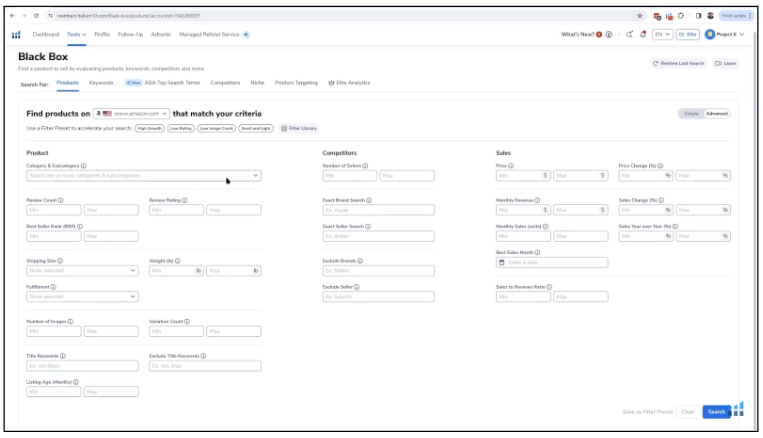
You will notice that some filters like “Review Count,” “Review Rating,” “Shipping Size,” “Number of Sellers,” and “Price Change %” are not offered by Jungle Scout’s opportunity explorer.
Helium 10’s beginner plan starts at $39, which is $10 cheaper than Jungle Scout’s. Although you still get a limited tool like what Jungle Scout’s starter plan offers, you save some money justifying the value.
Verdict: Helium 10’s Black Box can be the right choice for you if you are looking for advanced filters to narrow down your product searches.
Product Opportunity Explorer by Amazon Seller Central
Product Opportunity Explorer is Amazon’s indigenous free research tool, which you can access from the Seller Central dashboard.
With it, you can discover a product’s demand and uncover new opportunities in the Amazon marketplace.
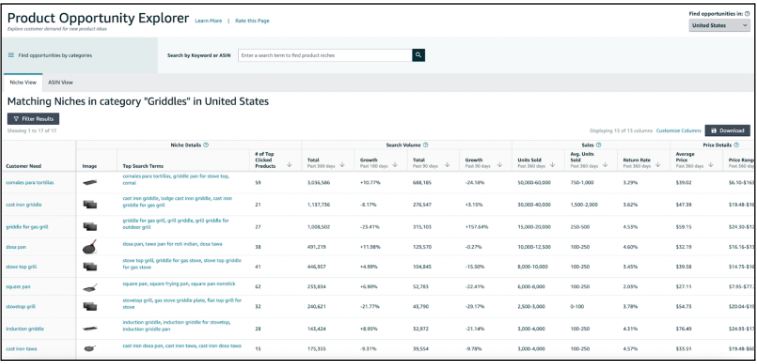
Jungle Scout’s opportunity finder has more features and a preset filter option to make your search easier. For example, you can see the seasonality of a niche with Jungle Scout but not with Amazon’s Opportunity Explorer.
Verdict: If you are a complete newbie and want to know more about the product metrics with hands-on experience without having to spend any money, you can choose Amazon’s Opportunity Explorer for free.
Niche Finder by ZonGuru
ZonGuru offers a similar tool, the Opportunity Finder. Branded as a Niche Finder, you can find the next-bestselling FBA product for your Amazon business.
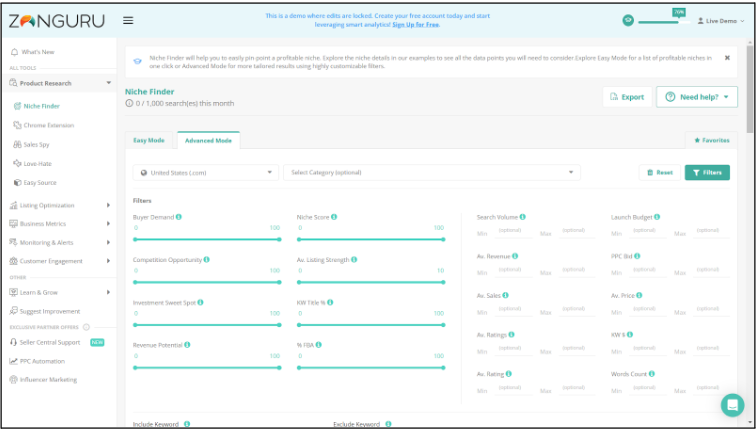
You get to see filters like the minimum and maximum launch budget that you do not get with the Opportunity Finder, which can be extremely helpful for accessing products depending on your budget.
You get complete Niche Finder access without limitations with ZonGuru’s Researcher (cheapest) plan, unlike Jungle Scout where you only get the limited tool if you choose the Starter plan.
Verdict: Niche Finder offers more value than Jungle Scout’s Opportunity Finder despite both of them being priced identically.
More On Jungle Scout:
Conclusion: Jungle Scout Opportunity Founder Helps Find Untapped Opportunities
If you’re serious about finding profitable product ideas for your Amazon business, Jungle Scout’s Opportunity Finder is worth considering. It offers the right mix of filters, AI-powered features, and an easy-to-use interface, making product research a lot simpler.
That being said, I wouldn’t recommend sticking with the Starter plan for long — it’s limited searches and historical data can hold you back.
If your budget allows, the Growth Accelerator plan unlocks more features and gives you access to better insights for spotting low-competition, high-demand products.
FAQs
In terms of accuracy and variety of features, Helium 10 can be said to be better than Jungle Scout, but it might come with an initial learning curve.
Jungle Scout’s opportunity finder is not 100% accurate, as the tool gets its data from Amazon. However, you can rely on it to make decisions regarding your Amazon selling business.
Jungle Scout Opportunity is extremely beginner-friendly since its user interface is very easy to understand and has almost a flat learning curve.
You can boost your sales by using the Jungle Scout Opportunity Finder, as the tool helps you discover the products that experience low competition and, at the same time, have a decent sales volume.